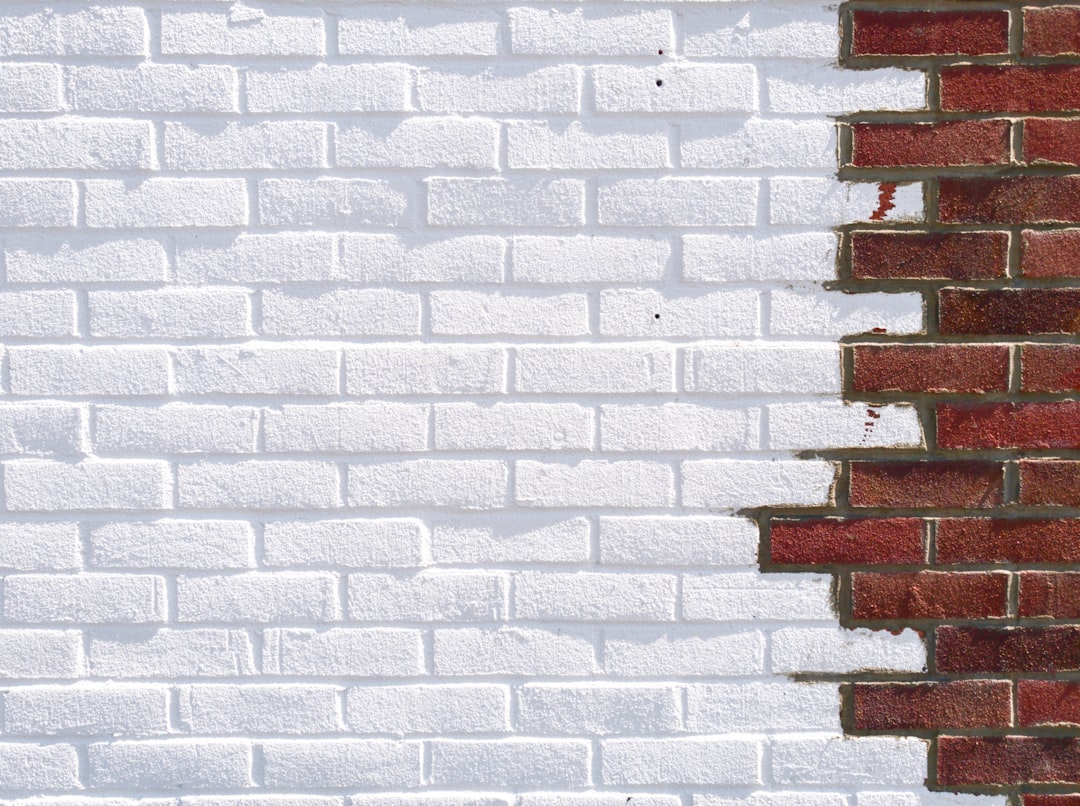WordPress Security Updates: Protecting Your Malaysian Website
WordPress is one of the most popular content management systems (CMS) in the world, powering millions of websites globally, including many in Malaysia. However, its popularity also makes it a prime target for hackers. Regular WordPress security updates are essential to protect your website from vulnerabilities, malware, and other cyber threats. In this comprehensive guide, we will explore the importance of WordPress security updates, how to keep your website safe, and best practices for website security maintenance in Malaysia.
Why WordPress Security Updates Are Crucial for Malaysian Websites
WordPress frequently releases updates to patch security vulnerabilities, improve performance, and add new features. These updates are critical for maintaining the integrity of your website. Here are some reasons why WordPress security updates are essential for your Malaysian website:
- Prevent Hacking Attempts: Outdated WordPress versions often have known vulnerabilities that hackers can exploit. Regular updates close these security gaps, making it harder for attackers to gain unauthorized access to your site.
- Protect Sensitive Data: If your website handles personal information or payment details, keeping WordPress updated is vital to safeguarding your users’ data. A breach could lead to financial loss and damage to your reputation.
- Enhance Performance: Updates often include performance improvements that can make your website faster and more responsive, which is crucial for user experience and SEO.
- Compliance with Regulations: In Malaysia, businesses are expected to comply with data protection laws. Regular WordPress security updates help ensure compliance and avoid legal issues.
How Automatic Updates Work in WordPress
WordPress offers automatic updates for its core software, themes, and plugins. By default, WordPress automatically updates for minor releases (e.g., from version 6.0 to 6.0.1) to address security issues and bugs. However, major releases (e.g., from version 5.x to 6.x) typically require manual intervention. Understanding how automatic updates work can help you manage your website’s security more effectively.
Signs Your WordPress Website Is Outdated
If your WordPress website is outdated, it may exhibit several warning signs. Being aware of these signs can help you take proactive measures to protect your site:
- Nagging Update Notifications: WordPress displays update notifications in the dashboard when new versions of the core software, themes, or plugins are available.
- Slow Performance: Outdated software can lead to compatibility issues with hosting environments, causing your website to load slowly or malfunction.
- Frequent Downtime: An outdated WordPress version may not be compatible with server configurations, leading to frequent downtime or crashes.
- Security Warnings: Google or other browsers may flag your site as insecure if it’s outdated and vulnerable to attacks.
Best Practices for WordPress Security Maintenance
Maintaining WordPress security requires a combination of regular updates, proper configuration, and good habits. Here are some best practices to ensure your website remains secure:
1. Regularly Update WordPress Core, Themes, and Plugins
Set aside time each week to review and install updates for WordPress core, themes, and plugins. Always back up your website before making any updates.
2. Use Strong Passwords and Authentication
Ensure all user accounts on your WordPress site have strong, unique passwords. Consider implementing two-factor authentication (2FA) for an extra layer of security.
3. Install a Web Application Firewall (WAF)
A WAF acts as a barrier between your website and potential attackers, blocking malicious traffic and SQL injection attempts. Popular options include Sucuri and Cloudflare.
4. Enable SSL/HTTPS
SSL certificates encrypt data transmitted between your website and users’ browsers. Having an SSL certificate is not only essential for security but also improves your website’s ranking on search engines.
5. Limit Login Attempts
Use plugins like Wordfence or iThemes Security to limit login attempts and block IP addresses that repeatedly fail to log in. This helps prevent brute-force attacks.
The Role of Web Hosting in WordPress Security
Your web hosting provider plays a significant role in the security of your WordPress website. Look for a hosting service that offers:
- SSL Certificates: Many hosts provide free SSL certificates through Let’s Encrypt.
- Regular Backups: Ensure your hosting provider offers automated backups to restore your website in case of an attack.
- Firewall Protection: A good hosting provider will have a firewall in place to protect against common vulnerabilities.
- Malware Scanning: Some hosts offer malware scanning and removal services to keep your website safe.
Common WordPress Vulnerabilities in Malaysia
Certain vulnerabilities are more common in WordPress websites based in Malaysia. Being aware of these risks can help you take preventive measures:
1. Outdated Software
Many Malaysian websites run outdated versions of WordPress, making them easy targets for hackers. Regular updates can mitigate this risk.
2. Vulnerable Plugins
Malware attacks often exploit vulnerabilities in outdated or poorly maintained plugins. Always install plugins from trusted sources and keep them updated.
3. Weak Login Credentials
Weak passwords and lack of 2FA make it easy for hackers to gain access to your WordPress dashboard.
4. SQL Injection Attacks
SQL injection attacks are common in Malaysia. These attacks can steal data or take control of your website. Proper firewall protection and input validation can help prevent these attacks.
5. Cross-Site Scripting (XSS)
XSS attacks involve injecting malicious scripts into your website. Regular updates and proper validation can minimize this risk.
Why You Need Professional WordPress Security Maintenance
While you can take several steps to secure your WordPress website, professional maintenance is essential for comprehensive protection. A reliable WordPress security service can:
- Conduct Regular Security Audits: Professionals can identify vulnerabilities and recommend solutions.
- Monitor Your Website 24/7: Real-time monitoring can detect and block suspicious activities before they cause damage.
- Handle Updates Safely: Professionals can test updates on a staging site before applying them to your live website to avoid issues.
- Provide Backup and Recovery: In case of an attack or failure, professional services can quickly restore your website from a recent backup.
FAQs About WordPress Security Updates in Malaysia
Here are answers to some frequently asked questions about WordPress security updates in Malaysia:
1. How often should I update my WordPress website?
You should check for updates at least once a week and install them immediately. Major updates may require more time for testing, but they should not be delayed for too long.
2. Can I update WordPress myself, or do I need a developer?
Minor updates are usually straightforward and can be done by anyone. However, for major updates or custom websites, it’s best to work with a professional developer to avoid issues.
3. How can I check if my WordPress site is secure?
Use tools like Sucuri SiteCheck, Wordfence, or VirusTotal to scan your website for malware and vulnerabilities. These tools can provide insights into potential security issues.
4. What are the consequences of not updating my WordPress website?
Failing to update your WordPress website can lead to hacking, data loss, decreased performance, and even blacklisting by search engines like Google. These consequences can harm your business and reputation.
5. Can I automate WordPress updates?
Yes, WordPress has an option for automatic updates for minor releases. You can also use plugins like Jetpack or WP-CLI to automate major updates. However, it’s always a good idea to test updates on a staging site first.
Conclusion: Protect Your Malaysian Website with Regular WordPress Security Updates
WordPress security updates are a critical aspect of maintaining a safe and reliable website in Malaysia. By keeping your WordPress core, themes, and plugins updated, implementing best security practices, and leveraging professional services, you can protect your website from potential threats and ensure it remains secure and performant for years to come.
If you’re concerned about the security of your WordPress website or need assistance with updates and maintenance, contact 8web.my today. We specialize in WordPress security and website maintenance, ensuring your online presence remains robust and secure in Malaysia’s digital landscape.