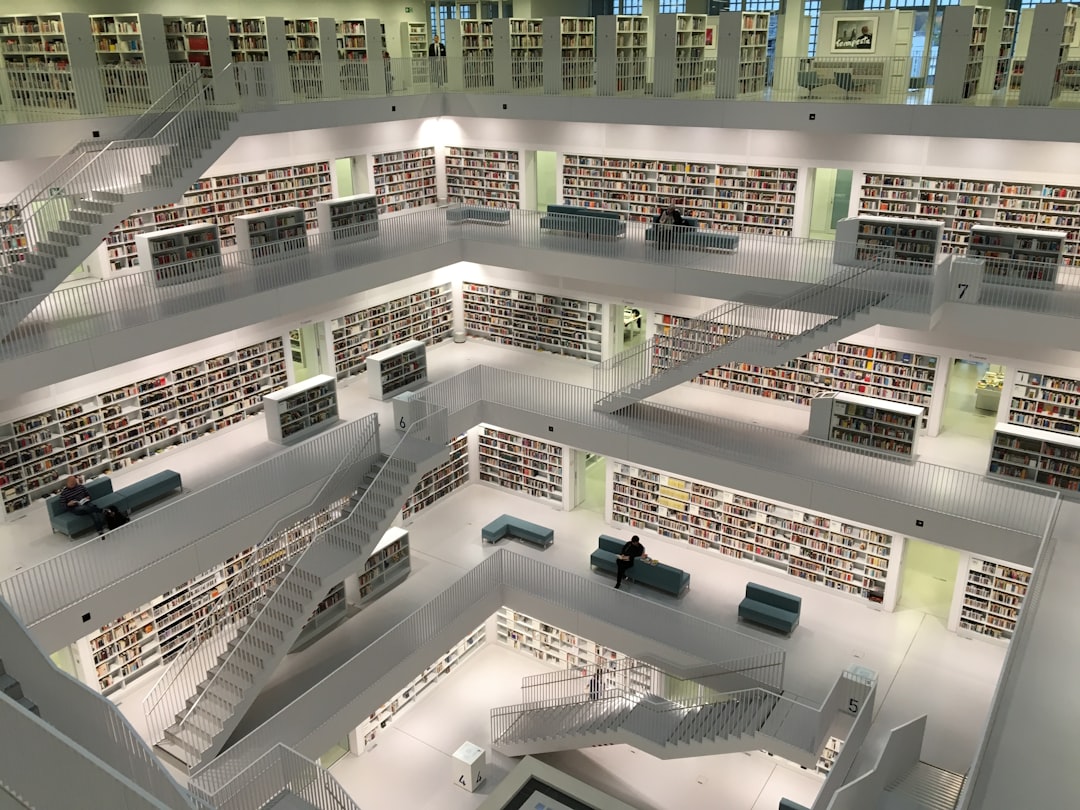One of the most widely used content management systems (CMS) worldwide in the digital age, where having an online presence is essential for businesses, is WordPress. However, the risk of security flaws rises with its extensive use. WordPress security patches are necessary updates that fix these flaws and keep your website safe from possible attacks. Neglecting these patches can have serious repercussions, such as data breaches, the loss of private data, and harm to the reputation of your company. In addition to addressing bugs, security patches are a preventative step to protect your website from new threats.
Key Takeaways
- WordPress security patches are crucial for protecting websites from potential vulnerabilities and attacks.
- Common security vulnerabilities in WordPress websites include outdated software, weak passwords, and insecure plugins.
- Regular maintenance for WordPress websites is essential for keeping them secure and up to date.
- Best practices for WordPress security patches include staying updated with the latest releases and using security plugins.
- Choosing the right hosting provider is important for ensuring strong security measures for WordPress websites.
Without timely updates, your website may become a prime target for cybercriminals who are always changing their strategies. By applying security patches on a regular basis, you can strengthen your digital fortress and increase its resistance to attacks. By giving these updates top priority, you not only safeguard your website but also give users peace of mind that their data is safe. Inadequate maintenance of WordPress websites can leave them vulnerable to a number of security flaws.
Using out-of-date plugins and themes is one of the most frequent problems. The failure of many website owners to update their plugins can result in incompatibilities and put their sites at risk for security breaches. 60% of WordPress websites that were hacked at the time of the attack had out-of-date plugins or themes, per a Sucuri report. Weak passwords are another common weakness. Because so many users continue to use passwords that are easy to figure out, hackers can easily obtain unauthorized access.
This risk can be considerably decreased by putting in place strong password policies and urging users to change their passwords on a regular basis. Also, cross-site scripting (XSS) and SQL injection attacks are popular ways for hackers to take advantage of weaknesses in WordPress websites. Anyone looking to improve the security of their website must be aware of these threats. Maintaining the security & optimal functionality of your WordPress website requires routine maintenance.
The WordPress core, themes, & plugins are all regularly updated as part of this. You can make sure that every part of your website is secure and up to date by planning routine maintenance checks. An effective technique is to schedule a monthly reminder to check the state of your website & make any required changes.
Monitoring your website for odd activity should be part of routine maintenance in addition to updates. Examining your content for alterations or illegal logins is one way to do this. This procedure can be automated with the use of security plugins with monitoring capabilities, which will notify users when questionable activity is found. You can greatly lower the chance of security breaches by continuing to be watchful and proactive in your maintenance efforts. For WordPress security patches to be managed efficiently, best practices that guarantee timely updates and complete protection must be followed. Priority one should be given to turning on automatic updates for your WordPress core and plugins.
By minimizing the window of vulnerability, this feature enables you to obtain crucial security patches as soon as they are made available. Auditing your installed themes and plugins on a regular basis is another recommended practice. If they haven’t been updated in a while or are no longer in use, remove them. This enhances the functionality of your website while lowering potential vulnerabilities. To offer an additional degree of defense against frequent threats, think about putting in place a web application firewall (WAF).
By removing malicious traffic before it reaches your website, a WAF can improve your security posture even more. Your WordPress website’s overall security is greatly influenced by the hosting company you choose. It’s important to conduct research before choosing a hosting provider because not all of them provide the same degree of security features. Seek out WordPress hosting companies that have integrated security features like SSL certificates, malware detection, & automated backups.
Take the provider’s track record for customer service & uptime into account as well. Reputable hosting companies should have a history of low outages and helpful support staff who can help you with security-related issues. The increased security features & peace of mind that come with working with a reputable hosting company may make the higher initial investment worthwhile over time. Regular backups are a crucial part of any all-encompassing WordPress security plan.
Recent backups enable you to swiftly restore your website without suffering from major downtime or data loss in the event of a security breach or data loss. Implementing a backup solution that makes backups automatically on a scheduled basis is advised in order to guarantee that you always have access to the most recent version of your website. A backup solution that stores backups in the cloud or offsite should be taken into consideration.
This raises the security level against data loss brought on by server malfunctions or cyberattacks. Also, to make sure you can effectively restore your website in an emergency, test your backup restoration procedure on a regular basis. You can lessen the effects of possible security events and preserve business continuity by giving regular backups top priority. Employee training is a crucial component of WordPress security since human error frequently plays a major role in security breaches. You can foster a culture of security awareness in your company by teaching your staff about best practices.
Start by holding training sessions on subjects like safe browsing practices, identifying phishing attempts, and password management. Encourage staff members to use two-factor authentication (2FA) whenever feasible & to create strong passwords. As they use the website, remind them frequently of the value of updating software and reporting any questionable activity they come across. Your WordPress site’s vulnerability to human error can be considerably decreased by encouraging your team members to take a proactive approach to security. Although many website owners are capable of handling basic security measures on their own, getting expert assistance for WordPress security maintenance can offer additional knowledge & peace of mind.
Comprehensive security audits, vulnerability assessments, and continuing monitoring are common components of professional services that can be difficult for individuals to handle successfully. Look for companies or consultants with a track record of success in WordPress security when contemplating professional assistance. They ought to provide solutions that are customized to your unique requirements & financial limitations. Despite the possible expenses, investing in professionals can protect you from possible losses brought on by security breaches and guarantee that your website stays safe and operational. In summary, keeping your WordPress website secure necessitates a multipronged strategy that includes frequent updates, staff training, appropriate hosting options, & expert help when needed.
By putting these tactics into practice and giving security patches top priority, you can safeguard your online presence against changing threats while maintaining a flawless user experience. For specialized assistance with WordPress security upkeep or any other digital marketing requirements, get in touch with 8web . my right now!
For Malaysian companies looking to enhance their WordPress security and maintenance strategies, it’s crucial to stay informed about the latest updates and best practices. An insightful resource that complements the topic of WordPress Security Patches & Maintenance is an article available on the 8web blog. This article delves into various aspects of website management, offering valuable tips and insights that can help businesses safeguard their online presence. To explore more about these strategies, you can read the related article by visiting the 8web blog.
FAQs
What are WordPress security patches?
WordPress security patches are updates released by the WordPress development team to fix vulnerabilities and strengthen the security of the platform. These patches are crucial for protecting websites from potential security threats and attacks.
Why is it important for Malaysian companies to apply WordPress security patches?
Malaysian companies need to apply WordPress security patches to protect their websites from potential security breaches and cyber attacks. Failure to do so can result in compromised data, damaged reputation, and financial losses.
How often are WordPress security patches released?
WordPress security patches are released on a regular basis, often in response to newly discovered vulnerabilities or threats. It is important for Malaysian companies to stay updated with the latest patches and apply them promptly to ensure the security of their websites.
What is involved in WordPress maintenance for Malaysian companies?
WordPress maintenance for Malaysian companies involves regular updates to the WordPress core, themes, and plugins, as well as backups, security monitoring, and performance optimization. This helps to ensure the smooth functioning and security of their websites.
What are the potential risks of neglecting WordPress maintenance for Malaysian companies?
Neglecting WordPress maintenance can expose Malaysian companies to various risks, including security breaches, website downtime, loss of data, and negative impact on their online presence and business operations. It is important for companies to prioritize WordPress maintenance to mitigate these risks.