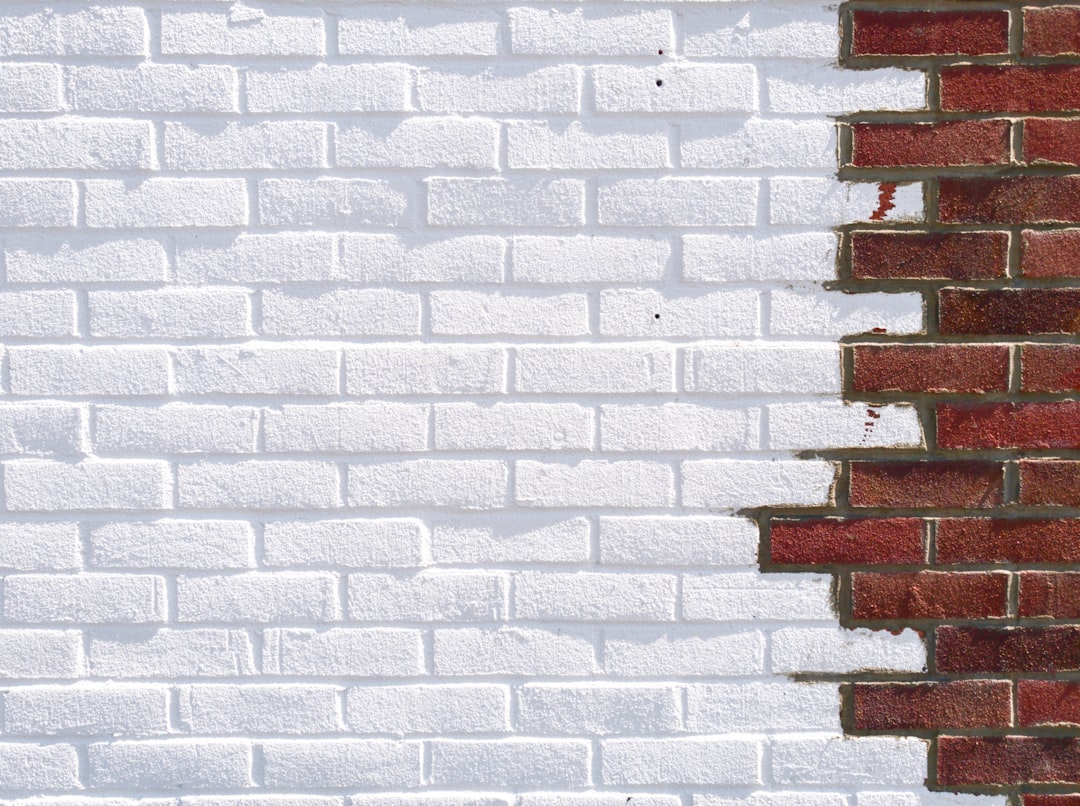Website Speed Optimization Guide for Malaysian Businesses
Website speed is a critical factor for any online business, impacting user experience, search engine rankings, and ultimately, conversions. For Malaysian businesses, optimizing website speed is essential to cater to the growing number of internet users in the country and to stay competitive in the digital marketplace. This guide will walk you through the importance of website speed optimization and provide actionable tips to improve your site’s performance.
Why Website Speed Matters for Malaysian Businesses
A slow-loading website can lead to high bounce rates, frustrated users, and lower search engine rankings. In Malaysia, where internet penetration is high, users expect fast and seamless online experiences. Studies show that:
- A 1-second delay in page load time can reduce conversions by 7%
- 40% of users will leave a site if it takes more than 3 seconds to load
- 53% of mobile users abandon sites that take more than 3 seconds to load
Moreover, search engines like Google factor in page load speed as one of the ranking signals for SEO. A faster website not only improves user experience but also boosts your search engine rankings, driving more organic traffic to your site.
How to Test Website Speed in Malaysia
Before optimizing your website, it’s essential to understand its current performance. Here are some tools you can use to test your website’s speed:
- Google PageSpeed Insights – This tool provides insights into your site’s speed on both desktop and mobile devices, along with actionable recommendations for improvement.
- GTmetrix – GTmetrix provides a detailed analysis of your site’s loading speed, including the number of requests, total page size, and load time.
- Pingdom – Pingdom offers a comprehensive breakdown of your site’s performance, including waterfalls, performance grades, and specific areas for improvement.
Ways to Optimize Website Speed in Malaysia
1. Optimize Server and Hosting
Your hosting provider and server location play a significant role in website speed. Here are some steps to optimize your server and hosting:
- Choose a reliable web hosting provider: Look for hosting providers that offer fast servers and good uptime. For a website targeting Malaysian users, opt for a hosting provider with servers located in Asia for faster load times.
- Enable Content Delivery Networks (CDNs): CDNs cache your website’s content on multiple servers worldwide, reducing the distance between users and your website, thus improving load times.
2. Optimize Front-End Performance
Your website’s front-end performance is crucial for fast load times. Here are some steps to optimize your website’s front-end:
- Minimize HTTP requests: Each HTTP request adds to your page load time. Minimize the number of CSS, JavaScript, and image files by combining and minimizing them.
- Optimize images: Compress images to reduce file size without compromising quality. Use image formats like WebP or PNG instead of JPEG for better compression.
- Enable browser caching: Allow browsers to cache your website’s resources so that repeat visitors don’t have to reload all assets each time they visit.
- Use lazy loading: Lazy loading loads images and other resources only when they come into view, reducing the initial load time of your website.
- Enable keep-alive: This allows a client to send multiple requests through a single connection, reducing the overhead of establishing multiple connections.
- Avoid too many plugins and scripts: Too many plugins and scripts can slow down your website. Regularly review and remove unnecessary ones.
3. Optimize Content Delivery
Your website’s content can also impact its loading speed. Here are some steps to optimize your content delivery:
- Optimize videos: Videos can significantly slow down your website. Use video compression tools or host videos on platforms like YouTube or Vimeo, embedding them on your website using iframes.
- Use a faster DNS provider: Your DNS provider can impact how fast your website loads. Use a reliable DNS provider like Cloudflare for faster query times.
- Enable Gzip or Brotli compression: Compressing your website’s files reduces the amount of data transferred, improving load times.
- Optimize database performance: Regularly clean up your database, optimize queries, and index your tables to improve database performance.
- Enable server-side caching: Use caching mechanisms like Varnish Cache or Redis to store frequently accessed data, reducing the number of database queries.
4. Optimize for Mobile
With mobile users making up a significant portion of internet users in Malaysia, it’s crucial to optimize your website for mobile devices. Here are some tips:
- Implement responsive web design: A responsive design ensures your website looks and functions well on all devices, from desktops to mobile phones.
- Optimize for 4G networks: While mobile networks in Malaysia are improving, optimize your website for mobile devices on 4G networks, keeping images and other resources lightweight.
- Use mobile-first design: Prioritize your mobile users when designing your website, ensuring fast loading times and seamless user experience.
- Test on real mobile devices: Test your website on real mobile devices to ensure it loads quickly and functions well, especially in areas with slower network speeds.
- Consider AMP (Accelerated Mobile Pages): AMP is Google’s initiative to improve mobile web pages’ loading speeds. Consider implementing AMP for your blog or news sections.
5. Regular Monitoring and Maintenance
Website speed optimization is an ongoing process. Regular monitoring and maintenance are crucial to ensure your website continues to perform well over time. Here are some steps to stay on top of your website’s performance:
- Set up regular performance checks: Use tools like Uptrends, Pingdom, or Google Cloud Monitoring to regularly check your website’s performance.
- Monitor user feedback: Pay attention to user feedback about your website’s loading speed and respond promptly to any issues they raise.
- Update software and plugins regularly: Ensure your CMS, themes, and plugins are always up to date for better performance and security.
- Optimize server logs: Regularly analyze your server logs to find bottlenecks and improve server performance.
- Conduct performance audits: Conduct regular performance audits to identify areas for improvement and implement optimizations.
Common Mistakes to Avoid When Optimizing Website Speed
When optimizing your website’s speed, there are some common mistakes you should avoid to achieve the best results. Here are some of them:
- Over-optimizing images: While image compression is important, over-optimizing can reduce image quality, negatively impacting user experience. Find a balance between file size and quality.
- Ignoring mobile optimization: With the majority of users accessing websites on mobile devices, ignoring mobile optimization is a costly mistake. Ensure your website performs well on all devices.
- Overloading with too much content: Too many images, videos, and other resources can slow down your website. Keep your content minimal and focused on your core message.
- Neglecting server configuration: A poorly configured server can significantly slow down your website. Regularly review your server settings and optimize them for better performance.
- Overlooking third-party scripts: Third-party scripts like social media buttons, analytics, and ads can slow down your website. Regularly review and remove unnecessary scripts.
Website Speed Optimization Tools
Fortunately, there are many tools available to help you optimize your website’s speed. Here are some of the best tools you can use:
- Google PageSpeed Insights: This tool provides detailed insights into your website’s performance, along with actionable recommendations for improvement. What sets it apart is its ability to simulate real user experiences, giving you an accurate understanding of your site’s performance.
- GTmetrix: GTmetrix provides a comprehensive analysis of your website’s loading speed, including the number of requests, total page size, and load time. One of its unique features is the ability to compare your site’s performance against competitors, helping you identify optimization gaps.
- Pingdom Speed Test: Pingdom offers a detailed breakdown of your site’s performance, including waterfalls, performance grades, and specific areas for improvement. It also